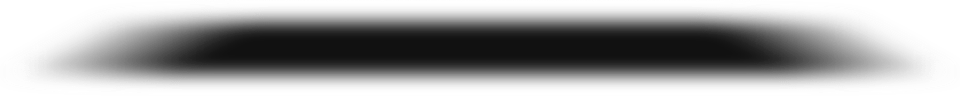

Once again, the quality of the family wines and the constant efforts of the entire "Sumeire family" vineyard and winery team were recognized with a handsome collection of medals at the most recent general agricultural competition. 3 silver medals for our brand new César 2012 rosé, Château Coussin 2012 rosé and Château Coussin 2012 blanc, and a bronze medal for Domaines Elie Sumeire 2012 rosé, Château Maupague's second wine.
All of which bodes well for some delicious tastings as summer approaches!
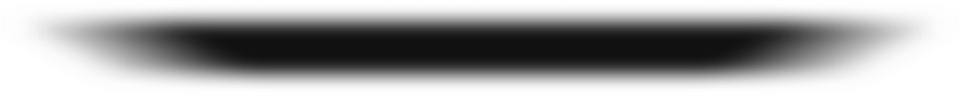
1048, Chemin de Coussin
13530 Trets
Tél : +33- 0442612000
Fax : +33-0442612001
Directeur de publication : Sophie Sumeire Denante
Hébergement :
Vinium Luxury Webdesign - 3, rue des Corton 21420 Aloxe-Corton
contact@vinium.com - www.vinium.com
Crédit photos : Serge Chapuis - Amélie Lejeune
Qu'est-ce qu'un cookie ?
Un cookie est un petit fichier texte sauvegardé sur votre ordinateur, votre tablette ou votre mobile et qui permet d'enregistrer et de suivre des données concernant votre utilisation du site Internet.
Ce site utilise des cookies afin de vous identifier ou à des fins statistiques par exemple. Les cookies sont gérés par votre navigateur internet.
En continuant à utiliser ce site vous acceptez le paramétrage de nos cookies et reconnaissez que vous comprenez les termes de notre politique en matière de cookies.
Quels cookies utilisons-nous ?
Deux types de cookies sont présents sur notre site :
1/ Des cookies strictement nécessaires au fonctionnement du site
Ces cookies vous permettent d'utiliser les principales fonctionnalités de ce site. Ces cookies sont nécessaires pour la navigation sur le site.
2/ Des cookies tiers
Ce sont notamment des cookies d'analyses statistiques qui recueillent des informations sur la navigation faite sur notre site, nous permettant ainsi d'améliorer votre expérience utilisateur et d'adapter les services à vos préférences.
Comment gérer les préférences en matière de cookies ?
Vous pouvez facilement désactiver et/ou effacer les cookies de votre ordinateur, de votre tablette ou de votre mobile grâce à la gestion des paramètres de votre navigateur.
Ci-dessous les instructions relatives à la gestion et à la désactivation des cookies, en fonction des principaux navigateurs :
Internet Explorer
Cliquez sur le bouton Outils, puis sur Options Internet.
Cliquez sur Confidentialité, cliquez sur Avancé
Dans la fenêtre Cookies, sélectionnez vos préférences.
Google Chrome
Cliquez sur le bouton Menu, puis Paramètres.
Cliquez sur le lien Afficher les paramètres avancés.
Dans la section « Confidentialité», cliquez sur le bouton Paramètres de contenu.
Puis dans la section « Cookies», sélectionnez vos préférences.
Mozilla Firefox
Cliquez sur le bouton Menu, puis sélectionnez Options (Windows) ou Préférences (Mac).
Sélectionnez Vie privée.
Dans la zone Historique, pour l'option Règles de conservation, sélectionnez utiliser les paramètres personnalisés pour l'historique.
Cochez ou décochez la case Accepter les cookies, puis sélectionnez vos préférences.
Safari
Cliquez sur le menu Safari, puis sur Préférences,
Cliquez sur l'onglet Sécurité.
Dans la section Bloquer les cookies, sélectionnez vos préférences.
1048, Chemin de Coussin
13530 Trets
Tel: +33 (0)442612000
Fax: +33 (0)442612001
Web hosting:
Vinium Luxury Webdesign - 3, rue des Corton 21420 Aloxe-Corton
contact@vinium.com - www.vinium.com
Photo Credits: Stéphane Chapuis - Amélie Lejeune
What is a cookie ?
A cookie is a small text file stored on your computer, tablet or mobile phone that makes it possible to save and track data about your use of the website. This site uses cookies to identify you or store your product selection in your basket, or for statistical purposes, for example. Cookies are managed by your Internet browser.
By continuing to use the website, you consent to our cookie settings and agree that you understand the terms of our cookies policy.
What cookies do we use ?
There are two types of cookies on our website :
1/ Cookies strictly necessary for the website to function
These cookies allow you to use the main features of the website. These cookies are necessary for navigation on the website.
2/ Third-party cookies
These are particularly statistical analysis cookies that collect information about navigation on our website, thereby enabling us to improve your user experience and tailor the services to your preferences.
Managing your cookie preferences
You can easily disable and/or delete cookies from your computer, tablet or mobile phone by managing your browser settings. Please find below instructions about managing and disabling cookies, depending on your browser :
Internet Explorer
Go to the "Tools" menu, then "Internet Options".
Click on "Confidentiality", then click on "Advanced".
In the "Cookies" window, select your preferences.
Google Chrome
Click the Chrome menu, the upper right button.
Select "Settings" then click on "Show advanced settings".
In the "Privacy" section, click the "Content settings" button.
Select your preferred option(s) in the "Cookies" section.
Mozilla Firefox
Go to the "Tools" then "Options" menu (for Windows) and "Preferences" (for Mac).
Click on the "Privacy" settings.
Select "Use custom settings for history".
Select your preferred option(s) on the "Accept cookies from sites" section.
Safari
Click on "Safari", then "Preferences".
Click on the "Privacy tab".
Go to "Block cookies" and select your preferred option(s).
所在地:
1048, Chemin de Coussin
13530 Trets
Tel: +33 (0)442612000
Fax: +33 (0)442612001
広報ディレクター
Sophie Sumeire Denante ソフィー・スメール・ドナント
Web 制作
Vinium Luxury Webdesign - 3, rue des Corton 21420 Aloxe-Corton
contact@vinium.com - www.vinium.com
写真
Stéphane Chapuis ステファン・シャプイ
Amélie Lejeune アメリ・ルジュン
What is a cookie ?
A cookie is a small text file stored on your computer, tablet or mobile phone that makes it possible to save and track data about your use of the website. This site uses cookies to identify you or store your product selection in your basket, or for statistical purposes, for example. Cookies are managed by your Internet browser.
By continuing to use the website, you consent to our cookie settings and agree that you understand the terms of our cookies policy.
What cookies do we use ?
There are two types of cookies on our website :
1/ Cookies strictly necessary for the website to function
These cookies allow you to use the main features of the website. These cookies are necessary for navigation on the website.
2/ Third-party cookies
These are particularly statistical analysis cookies that collect information about navigation on our website, thereby enabling us to improve your user experience and tailor the services to your preferences.
Managing your cookie preferences
You can easily disable and/or delete cookies from your computer, tablet or mobile phone by managing your browser settings. Please find below instructions about managing and disabling cookies, depending on your browser :
Internet Explorer
Go to the "Tools" menu, then "Internet Options".
Click on "Confidentiality", then click on "Advanced".
In the "Cookies" window, select your preferences.
Google Chrome
Click the Chrome menu, the upper right button.
Select "Settings" then click on "Show advanced settings".
In the "Privacy" section, click the "Content settings" button.
Select your preferred option(s) in the "Cookies" section.
Mozilla Firefox
Go to the "Tools" then "Options" menu (for Windows) and "Preferences" (for Mac).
Click on the "Privacy" settings.
Select "Use custom settings for history".
Select your preferred option(s) on the "Accept cookies from sites" section.
Safari
Click on "Safari", then "Preferences".
Click on the "Privacy tab".
Go to "Block cookies" and select your preferred option(s).